
Go to command prompt, and go to C:\WINDOWS\Microsoft.NET\Framework\v2.0.50727
From there, type aspnet_regiis -i and you should see something similar to this..
There, that should do the trick, try browsing the page again and you shouldn't be seeing that error anymore.
-k
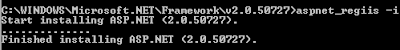




No comments:
Post a Comment